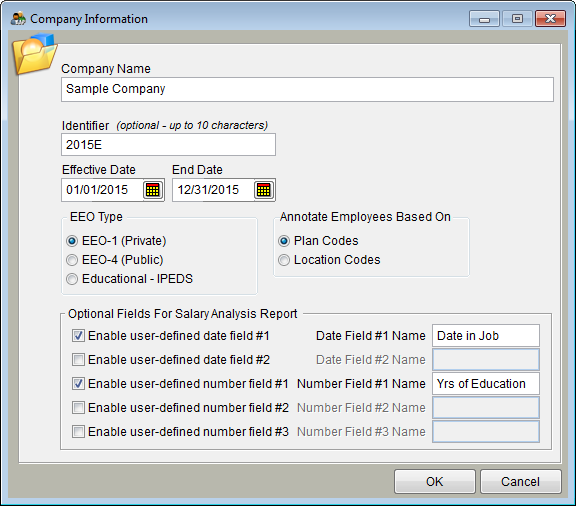Company Information
From YMwiki
Jump to navigationJump to searchGeneral Information
The Company Information window allows the user to enter identifying information that is common to all plans within the company. This window can be accessed by clicking on the company name in the background or by selecting Company Information from the File menu.
Controls
- Company Name
The user can enter a unique name for this company containing up to 96 characters. The company name is used to select companies from the open company window, but is not printed on any required plan reports.
- Identifier
The user may enter up to 10 characters of additional identifying information to help distinguish one company from another. The identifier is not printed on any required plan reports.
- Effective Date
This is the beginning date for current plan year. Enter the date in the mm/dd/yyyy format or select the date by clicking on the icon.
icon.
- End Date
This is the ending date for the current plan year. Enter the date in the mm/dd/yyyy format or select the date by clicking on the icon.
icon.
- Optional Fields For Salary Analysis Report
Define up to two date and three numeric user-defined fields. These fields are used to analyze employee compensation using the Multiple Regression test. Checking the box will enable the field and permit the user to enter up a descriptive name of up to 40 characters.
- EEO Type
Use these buttons to identify the type of EEO categories applicable to this company. The EEO-1 applies to private employers that file an annual EEO-1 report. The EEO-4 applies to federal, state, and local government employers. The Educational-IPEDS applies to educational institutions that file the Integrated Postsecondary Education Data System (IPEDS) report.
- OK Button
Saves any changes and closes the company information window.
- Cancel Button
Cancels any changes and closes the company information window.
Proceed to Plan Information - General Info Tab.
© Copyright Yocom & McKee, Inc.